Note: This text was created with the help of AI.

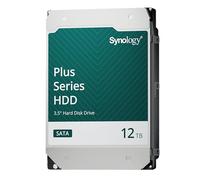





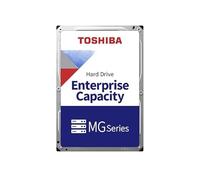

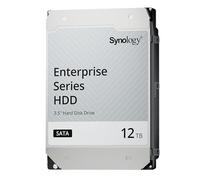






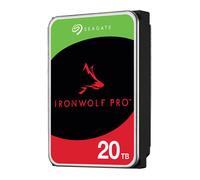
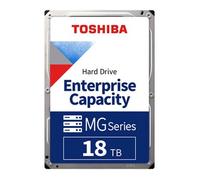










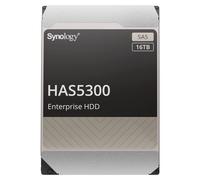











- 1
- 2
- 3
- 4
- 5
- next page
Exclusive Offers on Hard Drives
Generally, there are two different types of hard drives: Solid State Drive (SSD) and Hard Disk Drive (HDD). You can also find hybrid hard drives (SSHDs), which are hybrids of the SSD and HDD and where the data is stored on the HDD while the data currently used by the system is temporarily stored on the SSD part.
You can find some of these types as both internal and external hard drives, which can be further broken down into different types. I have listed some of them for you below:
- SCSI hard disks.
- SATA / eSATA hard drives.
- Laptop Hard Drives.
- Multimedia Hard Drives.
- SAS Hard Drives.
- Server Hard Drives (NAS).
- Thunderbolt Hard Drives.
- USB Hard Drives.
WLAN hard disks. - m.2 hard disks.
That depends on the individual technical components. The most efficient way to replace your hard drive on Windows devices is to connect the new hard drive to your PC via USB. This way you can either clone the running system or individual hard disks and partitions to the new hardware without losing any data. You will need an adapter for this. If the new hard drive is a 2.5-inch model or an SSD, a simple SATA-to-USB adapter is sufficient.
It gets a bit more complicated with 3.5-inch hard drives, as they can't be powered via the USB port and you'll need an appropriate enclosure to use them as an external drive. However, you can find a hard drive enclosure with integrated power supply for little money.
There are a number of programs for cloning hard disks, and many manufacturers offer software as a download with the purchase. With these softwares you are able to connect the new hard disk with your PC. After you start the program, you will usually find a cloning application to transfer the data from your old hard disk to the new one.
You'll have to set the destination by selecting the initialized hard disk from the list. Once this is done, depending on the program, you can start transferring the data to the new disk. After the process is complete, you can replace the old hard disk with the new one and usually continue using Windows without reinstalling it.
The reason for the difference lies in the way computers and humans deal with numbers. Humans are used to calculating in increments of ten because our number system is decimal. However, the foundation of a computer is ones and zeros, or "on" and "off," which makes the number system binary on a base of two.
Therefore, the human way of counting bits and bytes is not applicable to the binary system. If you use the terms kilo, mega, and giga, you mean a thousand times one thing each. The problem is that a gigabyte is not a thousand times a megabyte, because a gigabyte is exactly 1024 megabytes. That's 24 megabytes more than 1000, because of the binary number system, where the power of two is always formed.
Noises are a striking indication of a defective hard disk. If you hear a clear clacking noise at regular intervals, this could indicate a defect in the read head.
Other signs of a defective hard disk can be:
- The hard disk is no longer recognized by the PC.
- The hard disk no longer starts or boots.
- There is only very slow data access.
Yes, you can at least try. How you can best get the data from your defective hard drive, I will show you below:
- Remove the defective hard disk from your PC.
- Reconnect it to another computer.
- Open the file explorer and select the connected hard disk.
- If you are denied access to the hard disk, you will have to change the access rights, for which you can find various instructions on the Internet.
- Next, you can move the data on the defective disk to another storage medium.
- Once you have backed up all the data on the broken hard drive, you can format the hard drive again.
If this or similar procedures do not work, we advise you to consult a specialist who can try to read out the data for you.
If your computer does not recognize the external hard drive, you should first check whether you are using the correct USB port and whether a sufficient power supply is ensured.
Most external hard drives have a USB 3.0 interface, which you should connect to an appropriate PC port. Often it helps if you simply use a different USB slot and/or reboot your PC. If available, you can also try a different USB cable, as some USB cables are only meant for charging and do not allow data transfer.
We also recommend unplugging unneeded USB devices from your computer to free up as many USB resources in the system as possible, as each USB controller in the system can only run a limited number of devices.
Depending on the hard drive, you may also need to connect it not only to the PC via USB, but also to the power supply via a power adapter. Make sure that you use the correct power supply and that it provides the hard drive with sufficient power.
The extent to which current game consoles support external hard drives varies from manufacturer to manufacturer:
The Xbox One allows the connection of up to two additional hard drives via USB 3.0, make sure that the additional hard drive is USB-3 capable and also at least 256 gigabytes in size. You can expand the internal memory of Xbox Series X and S with both conventional hard drives and new memory cards.
Nintendo Wii U: The Wii U supports external hard drives of up to 2 terabytes to expand the capacity of the console. Nintendo recommends self-powered devices and provides a list of compatible models online.
Sony PlayStation 3: If you need capacity to install games, you can install an internal 2.5-inch hard drive. You can find these as original accessories or use Sony's mounting frame in combination with any internal hard drive. Compared to the PlayStation 4, you expand the memory of the PlayStation 5 and do not exchange it. The internal hard drive with a size of 825 gigabytes remains the same.
Hard drives should be stored at 15 to 20 degrees Celsius, without major temperature fluctuations, and away from vibrations, pressure and magnetic fields. Avoid stacking hard drives. At temperatures below 15 to 20 degrees, the lubricant of the media tends to gum up.
In addition, it is best to store hard drives in an airtight and secure manner. Storage boxes such as aluminium crates, protective bags or protective boxes are suitable for this purpose.
Exclusive Offers on Hard Drives
When it comes to storing your valuable data, the selection of hard drives available on pricehunter.co.uk is vast and varied. Whether you're looking for expansive storage solutions or compact external drives, this platform showcases an impressive array of options from top brands. Dive into this guide to help you navigate your choices and find the right hard drive for your needs.Types of Hard Drives
Choosing the right type of hard drive is essential for meeting your data storage needs. Here are some common types you might consider:- HDD 2TB 2.5 Inch – Ideal for portability and lightweight tasks.
- Internal vs External – Internal drives are great for desktops, while external drives offer flexibility for on-the-go storage.
- SSD vs HDD – SSDs provide faster speeds but at a higher price point; HDDs are more affordable for larger storage needs.
- NAS Drives – Perfect for network-attached storage, allowing multiple users to access files simultaneously.
- High-Capacity Drives – Available in sizes like 14TB and 16TB for extensive data libraries.
Top Brands to Consider
When selecting a hard drive, brand reputation can significantly influence reliability and performance. Here are some leading brands to keep an eye on:- Toshiba Hard Drives – Known for durability and performance in both consumer and enterprise solutions.
- Seagate – Offers a wide range of options from portable to high-capacity drives, ideal for various users.
- WD (Western Digital) – Popular for its NAS solutions like the WD Red series, suitable for home and business use.
- IronWolf – Specifically designed for NAS environments, ensuring reliability and performance.
- ADATA and Samsung – Provide competitively priced SSDs with excellent speed and performance.
Storage Capacity and Performance
Understanding the balance between storage capacity and performance is crucial for your purchase decision. Here’s what to consider:- Seagate IronWolf 12TB – Offers massive storage without sacrificing performance, ideal for data-heavy applications.
- Storage Needs – Assess how much data you need to store, from documents and photos to videos and games.
- Read/Write Speeds – Consider drive speeds for tasks requiring quick data access and file transfers.
- Cache Size – A larger cache can improve performance, especially for HDDs.
- Usage Frequency – Frequent use may warrant an SSD for faster access, while infrequent backups can utilize an HDD.
Usage Scenarios
The intended use of your hard drive greatly influences your choice. Here’s a breakdown of common scenarios:- IronWolf NAS Hard Drives – Perfect for home servers or small business use where multiple devices need storage access.
- Casual Use – Lightweight drives work well for students or casual users needing portable solutions.
- Professional Use – High-performance drives are essential for video editing, gaming, and large-scale data analysis.
- Backup Solutions – External drives offer convenient backup options to secure important documents and files.
- Gaming – Special gaming drives with fast read/write speeds can enhance gaming performance.
Additional Features to Consider
Beyond basic specifications, several additional features can enhance your hard drive experience. Evaluate these elements:- WD Red NAS – Features optimized firmware for smooth operation in NAS environments.
- Durability – Consider drives with shock resistance for portable models, ensuring longevity.
- Encryption – Some drives offer built-in encryption for additional data security.
- Cooling Technology – Look for drives that incorporate cooling mechanisms for better performance under heavy use.
- Warranty – A good warranty can provide peace of mind for long-term storage solutions.
Note: This text was created with the help of AI.