Note: This text was created with the help of AI.







































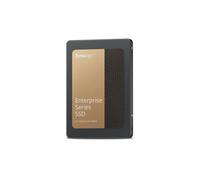
- 1
- 2
- 3
- 4
- 5
- next page
SSD
Storage is a key part of today's technology. Every day, terabytes of information are created and, although much of that data is eventually deleted, there are others that we want to keep such as photos, videos, documents... To do this you can get external hard drives, pendrives or even a powerful internal hard drive. In this section you can find the best SSD hard drives and, so you can make a good buy, we will help you understand a little what are this type of disks and what are their advantages. Although if what you need are component PCs, tablets or mobiles, feel free to keep browsing through our price comparison because you are sure to find the best discounts on the market for the product you want.
What is a solid disk drive?
SSDs are a type of internal or external hard drive. This product is also known as a solid state disk and is a more modern and better performing version of the HDD or Hard Drive Disk. HDDs are mechanical hard drives that record information on hard disks that spin at full speed inside a metal box. In contrast, SSDs say goodbye to spinning disk technology and use microchips of flash memory interconnected with each other.
In fact, some consider SDDs to be an evolved version of USBs with flash memory because they use the same technology, but on a larger scale and with superior performance.
Among the main advantages of solid-state drives over HDDs is performance, as the former are able to transfer data much faster. That is why SSDs are replacing hard drives in many laptops and computers, as they make the operating system and data processing is done much more quickly and efficiently.
Also, it is important to know that, as with HDDs, SSDs can be used both as external hard drive, as incorporated via SATA, M.2, PCIe 4.0 or PCIe 3.0 to the motherboards of any computer.
SSD: features to consider
When buying the best storage unit for your computer, you have to evaluate several features to find the best value for money. Here are some of the most relevant concepts when deciding which SSD hard drive is best.
Storage capacity
Not so long ago (although it seems like ages ago) a floppy disk could hold a lot of files. Now, you couldn't fit a single photograph on one of those storage drives. Phones take increasingly higher quality photos, videos take up more space, documents are heavier... Therefore, if before we spoke of megabytes and then gigabytes, it is now common to speak of terabytes (TB) of memory when referring to a hard drive.
In this sense, SSDs lose out to HHDs, as solid-state hard drives offer less storage capacity. The usual nowadays is that a Solid State Disk offers between 256 GB and 4 TB, while the standard range of a HDD is between 1 and 10 TB.
Does this imply that it is better to buy a HHD? Well, if you are going to store teras and teras of photos yes, but if you want a hard disk for processing, it is better to opt for a good SSD even if its capacity is lower. Thus, many PCs already combine both technologies: the solid disk is used for the operating system and the HDD for data storage with a large capacity for TB of data.
Data transfer and read speeds
As we mentioned above, SSDs are much faster than traditional hard drives. This is due to the read speeds and data transfer speeds. In this aspect, solid disks win by far, as they offer a transfer of between 200 and 550 MB/s, while HDD disks reach speeds of between 50 and 150 MB/s.
On the other hand, when it comes to read speeds it is important to look at whether the hard drive includes DRAM memory or not, as this chip improves the performance of any solid disk by creating a sort of map of where each file is located within its memory. In addition, the boot time of the disk is also lower from one type to another, being able to be less than half.
Durability
In the technology market the durability is a very important aspect to consider, because after storing many TB of information on a hard drive, the worst thing that could happen is to lose all that data.
The loss of information on a HDD was quite common, because the disks inside the device can suffer damage from shock, magnetism, fragmentation... In the case of the SSD these risks are reduced or are directly nonexistent and the information is more secure, so they are considered much more reliable hard drives.
Which SSD hard drive is best: TOP brands
By capacity, performance, durability and speed, some of the most famous brands that are dedicated to manufacture SSD for laptops and computers are the following:
- Samsung
- Western Digital
- SanDisk
Of the three brands, Samsung is the most generalist, as it is also known for its smartphones, TVs and all kinds of home appliances, while Western Digital and SanDisk are almost exclusively dedicated to the development of storage solutions.
In any case, these three brands are leaders in the hard drive market and offer a wide variety of products in terms of capacity, performance, speed, quality, connections (SATA, M.2, PCIe 4.0...), etc. And, of course, their product is available both as an internal hard drive connected directly to motherboards, as well as external storage units with a large number of TB for backups.
Discounts for Western Digital, Samsung and other brands
If you are looking for discounts on technology, on Comparar.net you will always find the best product at the best price. Our portal is a price comparator that allows you to find the best deals by comparing a multitude of stores in a matter of seconds. If you are looking for an internal or external hard drive with excellent performance, whether Samsung, WD, SanDisk or another brand, do not hesitate and look with us. We will find for you the best discounts so you can enjoy the SATA or M.2 hard drive you are looking for. The best product at the best available price you will always find at Comparar.net.
Compare.net.
Note: This text was created with the help of AI.