Note: This text was created with the help of AI.




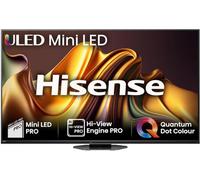



































- 1
- 2
- 3
- 4
- 5
- next page
Exciting Offers on TVs You Can't Miss
HDR, short for High Dynamic Range, refers to the creation of a high-contrast image by increasing the displayable colour space. This improves in particular the representation of saturated bright and very dark colors and reproduces higher-contrast images.
With an HDR-capable TV, you can enjoy a much more dynamic movie experience with more visible details. However, there are some prerequisites for this fun.
To enjoy your favourite movies with HDR contrast, you need the following equipment:
- TV with HDR support.
- HDMI cable with high-speed designation and high bandwidth.
- 4K Blu-ray player with HDR.
- Alternative: Apple TV, Playstation 4.
- Movies on 4K Blu-ray with HDR optimization.
Some streaming providers and broadcasters have already added the first productions in 4K with HDR to their collection.
The difference between UHD (Ultra HD) and 4K is marginal and sometimes very confusing, as the terms are often used synonymously. UHD refers to a resolution of 3,840 x 2,160 pixels, exactly four times the resolution of Full HD. 4K, on the other hand, usually describes a resolution of 4,096 x 2,160 pixels with a modified aspect ratio.
In common parlance, however, 4K includes all those resolutions that are roughly 4,000 x 2,000 pixels. This is also the reason why we sometimes talk about 4K2K.
For the normal user, however, there is hardly a noticeable difference between the two resolutions and the picture quality is almost identical. Additionally, manufacturers usually use both terms to describe the standard resolution of 3,840 x 2,160 pixels, so you shouldn't worry about the differences in the name when deciding what to buy.
Before setting up, you should be sure exactly where you want to place the new TV. The area must not only offer enough space for the TV, but also for possible additional devices such as a receiver, Blu-ray player and a soundbar.
To receive the TV signal, you connect the TV as a cable or antenna user (DVB-T2) via the antenna connection (ANT IN Air/Cable). If you own a satellite dish, you have to use the screw connector (ANT IN Satellite Main), also called F connector.
You can connect external audio sources either with the HDMI connection or an optical digital audio cable. If your TV and speakers support Bluetooth connectivity, you don't need any cables at all. You can also connect computers and game consoles with an HDMI cable. If your computer doesn't have an HDMI output, you'll need to purchase an adapter, such as HDMI to DVI.
Many TVs also have an AUX input and USB port. The AUX input is suitable for audio transmission. With the USB port, you can easily transfer data from a USB stick, computer or mobile phone or connect external devices such as a keyboard.
In case of a Smart TV, you connect the TV either wirelessly or with a network cable to your router and the Internet to access many Smart TV features.
First of all, you should choose a device that is suitable for wall mounting.
Then you need a suitable TV wall mount, either fixed or adjustable. This must not only support the weight of your TV, but also be designed for the respective size. To do this, find out the VESA standard, which determines the appropriate hole pattern. You can find information on this in the respective description of the wall mount, as well as directly from the manufacturer of the TV.
Finally, the condition of the wall plays a major role. The wall should be designed for the weight of the TV and should not have any wires at the drilling points. In addition, I recommend that you keep a distance of about 50 to 60 centimeters above the floor.
The most common way to transfer content from the mobile phone to the TV is via wireless technologies. Many Smart TVs have a function that connects the smartphone directly via WLAN. This has a different name from manufacturer to manufacturer, for Samsung, for example, it is known as Screen Mirroring.
If you don't have a Smart TV, you simply connect your phone to a streaming device. Google Chromecast and Amazon Fire TV Stick are suitable for streaming Android devices, while Apple TV is optimal for Apple devices.
To control the TV by voice command via Google Home, you first need a Google Home or Google Home Mini device set up, as well as Google Chromecast, the latest version of the Google Home app, a working Wi-Fi connection and a smartphone with Android 4.4 or later.
Now all you have to do is turn on Chromecast and the TV, and make sure both Chromecast and Google Home are on the same network. Then you can connect the TV to Google Home via the Google Home app and access handy voice features.
The control with Alexa works with the help of special Skills, which you download in the Amazon Alexa app and is a bit more complicated. The skills are not always compatible with all TV manufacturers.
You can connect Sony TVs using the app "Setting up TV control with Amazon Alexa" in combination with Sony's Android TV Skill. Samsung TVs with Smart TV function can be connected using the "Smart TV Remote Skill". For other manufacturers, an external device is usually required, such as the Logitech Harmony Hub or Broadlink RM PRO.
The difference between OLED and QLED lies in the technology and results in a different picture quality. QLED is a TV technology specially designed by Samsung with so-called quantum dots, i.e. very small particles of semiconductor materials. These are illuminated by backlighting and thus reveal their colors.
OLED works completely without backlighting, as the pixels themselves emit light. Unlike QLED, OLED works with organic material. In dark parts of the picture, the individual light-emitting diodes remain switched off. Most OLED displays come from the South Korean manufacturer LG, which itself offers a large number of corresponding models.
The great strength of OLED technology lies in the display of a particularly rich black. Especially in dark rooms and scenes with deep black levels, OLED convinces with a good color reproduction. On the other hand, QLED TVs score with a high brightness, which is impressive in bright scenes and is superior to OLED technology in well-lit rooms.
Exciting Offers on TVs You Can't Miss
Exploring the diverse range of TVs available on pricehunter.co.uk opens up a world of exciting options tailored to suit various needs and preferences. Whether you're a movie buff, a sports enthusiast, or someone who simply enjoys binge-watching your favorite series, there's something for everyone. From top brands to the latest technology, let’s dive into essential factors to consider when browsing for your next television.Types of TVs: Finding the Perfect Fit
When it comes to choosing a television, understanding the different types is crucial. Each type offers unique benefits, catering to various viewing preferences and budgets.- Cheap large TVs for sale - Ideal for big spaces and gatherings.
- LED TVs - Bright, vibrant images with energy efficiency.
- OLED TVs - Deep blacks and stunning colors for an immersive experience.
- QLED TVs - Enhanced brightness and color accuracy for vivid displays.
- Smart TVs - Internet connectivity for streaming and applications.
Smart Technology: The Future of Viewing
Smart TVs have revolutionized how we consume content, integrating advanced technology that enhances the viewing experience. Understanding the smart features can significantly impact your choice.- Smart TV with Bluetooth connectivity - Connect easily to speakers and devices.
- Voice Control - Hands-free operation for convenience.
- Built-in Streaming Services - Access to Netflix, Hulu, and more without extra devices.
- Screen Mirroring - Share content from your phone or tablet effortlessly.
- Regular Software Updates - Keep your TV up to date with new features and apps.
Size Matters: Choosing the Right Screen Dimension
The size of your TV can affect both your viewing experience and the layout of your space. It’s important to select the right size based on your room and viewing distance.- 43 Inch Smart TV Samsung price - Perfect for smaller living rooms or bedrooms.
- 32-inch TVs - Great for kitchens or small rooms.
- 50-inch TVs - A versatile option for a variety of spaces.
- 65-inch and above - Ideal for home theaters and large living rooms.
- Viewing Distance - Consider how far you'll sit to choose the perfect size.
Brands to Consider: Quality and Reliability
Choosing a reputable brand can ensure that you get a quality product that lasts. Each brand has its own strengths and specialties, making them worth considering during your search.- UHD Samsung 65 Inch - Known for brilliant displays and innovative features.
- Toshiba - Offers affordable options with solid performance.
- Sony - Renowned for exceptional picture quality and sound.
- LG - Combines advanced technology with sleek designs.
- Panasonic - Known for durability and user-friendly interfaces.
Usage Scenarios: Tailoring Your TV to Your Lifestyle
Understanding how you intend to use your TV can guide you in selecting the right features and specifications that meet your needs.- 32 Inch Smart TV for Cheap - Perfect for casual viewing in a smaller space.
- Gaming - Look for low input lag and high refresh rates for a better gaming experience.
- Movies and Series - Opt for larger screens and high-definition features.
- Sports - A TV with fast refresh rates enhances fast-moving images.
- Family Entertainment - Look for smart features that cater to diverse needs.
Note: This text was created with the help of AI.