Note: This text was created with the help of AI.
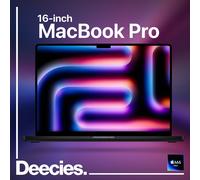






































- 1
- 2
- 3
- 4
- 5
- next page
Exciting Offers on Laptops
Both terms are nowadays often used synonymously and describe a mobile computer that can be used anywhere without additional accessories. Originally, notebooks were referred to as a more compact and lower performance version of a laptop.
However, as technology has advanced, the differences have become smaller and smaller, so many manufacturers no longer distinguish between the two terms.
The term refurbished describes used devices that have undergone a general overhaul either by the manufacturer or a dealer. This includes the repair of possible technical defects, an extensive cleaning and a corresponding test of the functions.
Many refurbished devices originate from expired leasing contracts in the business sector, in which regular repairs of the technologies take place. Since these devices are much cheaper than new devices and are often sold in a good technical condition as well as with warranty, we recommend that you also consider refurbished laptops in your purchase decision.
Ultrabooks are particularly thin and light laptops with a long battery life that can quickly perform standard tasks thanks to an SSD hard drive and an efficient Intel processor. The devices are designed so that you can take them anywhere.
The display diagonals range from 11.6 to 15.6 inches, some devices have a touch display, but lose compactness because of it. Nowadays, ultrabooks can be purchased in many different price ranges. The disadvantage is mainly the reduced equipment, which results from the compactness of the case.
The difference between a hard disk drive (HDD) and a solid state drive (SSD) lies in the different functionality and the resulting speed and price difference. The HDD is a magnetic storage medium that uses moving components in the form of read and write heads.
The SSD does not have any moving parts and thus does not generate any noise. Instead, it uses flash memory, just like in USB sticks or SD cards. In the following table I explain the advantages of each storage medium:
| HDD | SSD |
|
|
|
|
|
|
Whether a notebook or netbook is better depends on your personal preferences. While a notebook has more power and a bigger battery, the netbook convinces with its very compact dimensions. So we are talking about two different fields of application with their respective constraints.
However, due to technological advances in recent years, the netbook has been replaced by convertibles and has taken a back seat, causing many manufacturers to stop production. These 2in1 devices combine the utility of a tablet with that of a laptop and are also compact.
While a laptop is meant to replace the typical desktop PC, a tablet focuses on enhancing mobile content like you know from your smartphone. This likewise employs a mobile operating system and favors the display of media and games due to the larger screen compared to smartphones.
The laptop offers improved typing comfort with the physical keyboard and usually more power, so you can also use computationally intensive programs. The following table illustrates the advantages of each device at a glance:
| Advantages laptop | Advantages tablet |
|
|
If you're looking for a combination of both benefits, we recommend looking at convertibles. This is essentially a notebook with a touchscreen. Since that introduction, the differences between laptops and tablets have been steadily shrinking.
When the performance components are stressed by demanding computing tasks, the housing heats up. However, if this is excessive, the components are in danger in the long run. Common reasons for this are:
- Clogged fans.
- Unsuitable underlays.
- Defective software.
The main reason for a notebook getting hot quickly is usually a clogged fan, whose cooling capacity decreases due to dust on top. As with the desktop PC, dirt accumulates over time inside your laptop. However, this is much more serious with laptops because the entire system is designed to be compact.
The base is also often a factor in improper heating. The cooling system needs sufficient airflow to provide proper cooling. Note that the notebook should not be placed on surfaces that retain heat and impede airflow.
Note that if your laptop gets too hot, it can cause heat damage over time. There are a number of free programs for monitoring heat, such as HWMonitor.
Superficial dirt on the display is best cleaned with a TFT monitor cleaner and a microfiber cloth or other non-aggressive cleaners.
The internal cleaning requires opening the notebook. Note that this process varies from device to device and may void the warranty. If this is too delicate for you, use a vacuum cleaner on low power and carefully vacuum over the fan outlet and keyboard. When you open the device, use a brush to remove dust from the cooling elements and components. Alternatively, you can also use a vacuum cleaner carefully. The keyboard is best cleaned when it is removed.
If possible, avoid using liquids and spray cleaning agents directly onto the microfiber cloth. In the worst case, this could lead to electronic damage. If you want to be on the safe side, contact a service shop near you.
In the following we have summarized some tips that will help you save energy and extend the battery life.
- Reduce screen brightness.
- Turn off GPS, Bluetooth and other services.
- Close programs in the background.
- Turn on power saving mode.
Another option is to look for programs that are putting a heavy load on the CPU and other performance components. To do this, press Ctrl+Alt+Del on Microsoft Windows or type Activity Monitor in the search on the Apple Mac.
Under the device's power options, you'll find more settings for saving energy. For example, you can set the amount of time before the monitor or device goes into sleep mode.
If these tips have not had the desired effect, we recommend changing the battery. To do this, you should search for a suitable replacement battery on the manufacturer's website.
Exciting Offers on Laptops
Discover an extensive range of laptops available through pricehunter.co.uk, where you can easily browse various offers from reputable retailers. Whether you need a device for work, gaming, or casual browsing, the options are endless. Let’s dive into some essential factors to consider when shopping for your next laptop.Types of Laptops
When it comes to laptops, understanding the different types available can significantly impact your purchasing decision. Here are the main categories:- Next laptops – Ideal for those seeking the latest technology.
- Ultrabooks – Thin, lightweight, and designed for portability.
- Gaming Laptops – Equipped with powerful GPUs for an immersive gaming experience.
- 2-in-1 Laptops – Versatile devices that can function as both a laptop and a tablet.
- Chromebooks – Affordable and user-friendly options that are perfect for web browsing and basic tasks.
Brands to Consider
Choosing the right brand can enhance your laptop experience. Some brands are renowned for their reliability and innovative designs:- Notebook Asus 2 in 1 – Known for their versatile designs and solid performance.
- Dell – Offers a broad range of business and gaming laptops.
- HP – Combines style with functionality, catering to various user needs.
- Apple – Provides premium laptops with an intuitive operating system.
- Lenovo – Famous for their durable ThinkPad series catering to professionals.
Essential Features
When selecting a laptop, certain features will enhance your overall experience. Consider these important specifications:- 16GB Lenovo – A great choice for multitasking and demanding applications.
- Processor – Look for Intel Core i5 or i7 for better performance.
- SSD vs. HDD – Choose SSD for faster boot times and quick file access.
- Battery Life – Aim for at least 8 hours to ensure all-day productivity.
- Display Quality – Higher resolution screens (1080p or better) are preferable for a better viewing experience.
Usage Scenarios
Identifying how you plan to use your laptop will help you narrow down your options. Here are some common scenarios:- 15 Inch Core i5 Laptop – Excellent for everyday tasks, including office work and media consumption.
- Gaming – Consider models with dedicated graphics cards for high-performance gaming.
- Professional Use – Look for features that enhance productivity, such as larger screens or ergonomic designs.
- Travel – Lightweight and portable laptops are ideal for users on the go.
- Entertainment – Opt for laptops with high-quality displays and audio for a superior multimedia experience.
Budget Considerations
Setting a budget can help streamline your search for a laptop. Here are some tips to find affordable options:- Cheap Laptop Sale UK – A great way to find budget-friendly laptops without sacrificing quality.
- Refurbished Models – Consider buying refurbished laptops for significant savings.
- Sales Events – Keep an eye out for seasonal sales or special promotions.
- Price Comparison – Use pricehunter.co.uk to easily compare offers from various retailers.
- Financing Options – Some retailers offer financing plans for higher-priced models.
Note: This text was created with the help of AI.
