Note: This text was created with the help of AI.

































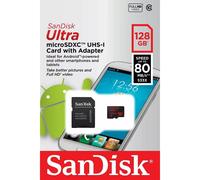






- 1
- 2
- 3
- 4
- 5
- next page
Exciting Offers on Memory Cards
Go into your phone’s settings, go to “Connections” or “Connections & Sharing”, and look for “USB utilities” or “USB connections”. Tap on “USB Connectivity” or “Transfer files”. Choose “Mass storage” on the next screen. Then, plug in your SD card and wait for it to show up on your computer.
Nintendo Switch uses a proprietary memory card called a game card. You can purchase game cards from Nintendo or from third-party retailers. The price of the game cards to use with Nintendo Switch games varies depending on the capacity of the card.
To format a memory card, connect it to a computer and open the formatting tool. Select the memory card and choose the desired file system. Click "Format" and wait for the process to complete.
A TF memory card is a type of memory card that is used in digital cameras and other electronic devices. TF stands for “TransFlash” and is a trademark of SanDisk.
There is no definitive answer to this question as memory cards can vary widely in price depending on their capacity and speed. However, a quick look at our "Memory cards" category suggests that memory cards in the UK typically cost between £5 and £130.
To upload pictures from your digital camera to your computer or laptop, you will need to connect the camera to the computer/laptop using a USB cable. Once the camera is connected, you will need to open the memory card on the camera and select the pictures you want to upload. Once you have selected the pictures, you will need to click the "Upload" button on the camera.
Exciting Offers on Memory Cards
When it comes to expanding your storage capacity, memory cards are an essential accessory that brings versatility and convenience. At pricehunter.co.uk, you'll find a wide variety of offers, making it easy to compare prices and choose the right memory card for your needs. This buying guide will walk you through the most important aspects of memory cards, ensuring you make an informed decision.Types of Memory Cards
Memory cards come in various types, each designed for specific devices and applications. Understanding these types will help you select the right card for your needs.- 16GB SD Card - A popular choice for digital cameras and portable devices.
- MicroSD - Ideal for smartphones, drones, and action cameras.
- SDXC - Suitable for high-capacity needs, such as 4K video recording.
- SDHC - Great for general use, providing moderate storage capacity.
- CF (CompactFlash) - Often used in professional photography, offering high speed and reliability.
Popular Brands
The brand of your memory card can significantly impact performance and reliability. Here are some well-known options that often deliver quality:- SanDisk Extreme 256GB SDXC - Renowned for speed and durability.
- Lexar - Offers a wide range of cards and accessories for various needs.
- Samsung - Known for their high-performance microSD cards.
- Kingston - Provides reliable products with long warranties.
- Transcend - A budget-friendly option with solid performance.
Usage Scenarios
The intended use of your memory card plays a critical role in determining the right choice. Different scenarios require different specifications:- Micro SD Card on Sale - Perfect for smartphones and tablets that need upgraded storage.
- Photography - High-capacity cards are essential for high-resolution images.
- Video Recording - Opt for cards with higher write speeds for smooth 4K footage.
- Gaming - Some games require specific card speeds for optimal performance.
- Data Transfer - Use high-capacity cards for transferring large files quickly and efficiently.
Key Features to Consider
When shopping for a memory card, consider the following features to ensure you pick the best option for your needs:- A1 SD Card - Designed for faster app performance on smartphones.
- Speed Class - Higher classes indicate faster read/write speeds.
- Capacity - Choose based on your storage needs; larger capacities suit heavy users.
- Durability - Look for water, shock, and temperature resistance for rugged use.
- Compatibility - Ensure the card works with your device for optimal performance.
Affordable Options
Finding an affordable memory card that meets your requirements is essential. Here are some tips for shopping wisely:- Cheapest SD Cards - Compare prices to find budget-friendly options.
- Check for sales - Many retailers offer discounts during certain seasons.
- Bundle deals - Look for packages that include multiple cards or accessories.
- Evaluate storage needs - Buy only what you need to avoid overspending.
- Read specifications - Ensure that lower prices do not compromise performance.
Note: This text was created with the help of AI.