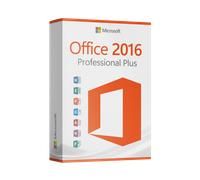Microsoft Powerpoint 2016 Windows
Microsoft Powerpoint 2016 Windows

Based on a total of 377 customer reviews from independent review platforms.
Sources & Transparency:
The values are derived from publicly available retailer ratings from platforms such as Feefo, http://Reviews.io , Trustpilot, and others, and are aggregated monthly.
All brand names and logos are the property of their respective owners.
Notice:
pricehunter.co.uk cannot guarantee that published shop ratings originate from consumers who have actually made a purchase from the reviewed retailer.
Microsoft Powerpoint 2016 Mac OS

Based on a total of 377 customer reviews from independent review platforms.
Sources & Transparency:
The values are derived from publicly available retailer ratings from platforms such as Feefo, http://Reviews.io , Trustpilot, and others, and are aggregated monthly.
All brand names and logos are the property of their respective owners.
Notice:
pricehunter.co.uk cannot guarantee that published shop ratings originate from consumers who have actually made a purchase from the reviewed retailer.
🤖 Ask ChatGPT
Product information
At a glance
- Instant Research: Access web info directly.
- Guided Assistance: Type queries for quick help.
- Real-Time Collaboration: Edit presentations with team live.
Note: This text was created with the help of AI.
Unleash Your Creativity with Microsoft PowerPoint 2016!
If you're a student, a business professional, or anyone in need of creating stunning presentations, Microsoft PowerPoint 2016 is your go-to solution. This powerful Office Software offers an array of features that make crafting eye-catching slides a breeze. Whether you’re showcasing a project, pitching an idea, or sharing memories, PowerPoint 2016 equips you with the tools to captivate your audience and communicate effectively.
Impressive Features and Advantages
Microsoft PowerPoint 2016 comes packed with a host of features that significantly enhance your presentation experience:
- Smart Lookup: Instantly gain contextually relevant information from the web without leaving your presentation.
- Tell Me: Need assistance? Just type your query, and PowerPoint will guide you to the right tool or action.
- Improved Collaboration: Work seamlessly with your team in real time, making it easy to edit and review content together.
These features not only streamline your workflow but also allow you to create more interactive and engaging presentations that can really make an impact.
Sleek Appearance and User-Friendly Design
PowerPoint 2016 boasts a modern and clean interface that enhances user experience. The redesigned ribbon layout places essential tools at your fingertips, making navigation intuitive. With a range of templates and design ideas available, you can quickly create professional-looking slides that reflect your unique style. The program also supports high-resolution images and videos, ensuring your presentations are visually stunning.
Compatibility and Multi-Device Use
This version of PowerPoint is designed to work seamlessly across various Windows devices. You can create and edit presentations on your laptop, tablet, or desktop without any hassle. It also supports cloud integration, letting you access your work from anywhere and share it with colleagues or friends effortlessly. With Microsoft PowerPoint 2016, your presentations will always be just a click away, ready to impress your audience, no matter where you are!
Note: This text was created with the help of AI.
Pros and cons
Pros
- Smart Lookup for quick info
- Easy assistance with Tell Me
- Improved real-time collaboration
- User-friendly, sleek design
- Multi-device compatibility
Cons
- May lack advanced features for pros
- Subscription options might suit some
Note: This text was created with the help of AI.
How well did the information meet your expectations and assist you further?
Similar products