
£74.99
amazon.co.uk
Free Delivery

£54.99
ebay.co.uk
Free Delivery
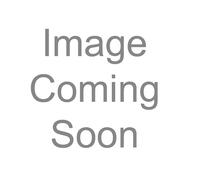
£41.29
computersdeal.com
Free Delivery

£64.95
amazon.co.uk
Free Delivery

£49.99
amazon.co.uk
Free Delivery

£54.95
amazon.co.uk
Free Delivery

£17.95
thegamecollection.net
Free Delivery

£30.00
studio.co.uk
Delivery from £4.99

£14.99
thechelseagamer.com
Delivery from £4.80

£49.98
GBP 49.98 / Unit
ebay.co.uk
Free Delivery

£64.95
thechelseagamer.com
Delivery from £4.80

£44.24
computersdeal.com
Free Delivery

£30.00
studio.co.uk
Delivery from £4.99

£18.93
GBP 18.93 / N/A
ebay.co.uk
Free Delivery

£53.90
ebay.co.uk
Free Delivery

Nintendo Switch 2 Pro Controller - Black
£72.99
backtotheoffice.co.uk
Free Delivery

£42.99
amazon.co.uk
Free Delivery

£62.75
Amazon-marketplace.co.uk
Free Delivery

£44.99
Very.co.uk
Delivery from £3.99

£44.99
amazon.co.uk
Free Delivery

£42.99
Very.co.uk
Delivery from £3.99

£64.72
Amazon-marketplace.co.uk
Free Delivery

£41.95
computersdeal.com
Free Delivery

£79.50
Amazon-marketplace.co.uk
Free Delivery

£24.99
Amazon-marketplace.co.uk
Free Delivery

£70.97
Amazon-marketplace.co.uk
Free Delivery

£37.17
amazon.co.uk
Free Delivery

Nintendo Switch - Pro Controller
£85.99
Amazon-marketplace.co.uk
Free Delivery

£24.99
Very.co.uk
Delivery from £3.99

Nintendo Switch Pro Controller - Xenoblade Chronicles 2 Edition
£132.20
Amazon-marketplace.co.uk
Free Delivery

£19.99
amazon.co.uk
Delivery from £2.99

£121.35
ebay.co.uk
Free Delivery

£496.16
computersdeal.com
Free Delivery

£79.11
Amazon-marketplace.co.uk
Delivery from £1.99

Nintendo Switch Pro Controller, Black + ARCANITE 128GB microSDXC Memory Card with Adapter - A2, UHS-I U3, V30, 4K, C10, Micro SD, Optimal read speeds up to 95 MB/s.
£69.98
amazon.co.uk
Delivery from £2.99

£94.49
Amazon-marketplace.co.uk
Free Delivery

£10.00
Amazon-marketplace.co.uk
Delivery from £4.99

Nintendo Switch Pro Controller Splatoon 3 Edition
£98.20
Amazon-marketplace.co.uk
Free Delivery

£29.99
ryman.co.uk
Delivery from £4.95

£14.99
ebay.co.uk
Free Delivery
- 1
- 2
- 3
- 4
- 5
- next page
🤖 Ask ChatGPT
🛍️ What are the most important purchase criteria?
💰 Tell me the best deals!
📋 Create a short summary!
Informations about "nintendo switch controller"
Having searched the market for the cheapest prices, 14,120 offers were found for comparison.
Furthermore, a large number of offers in 20 relevant categories with a price range from £0.59 to £1,194.00 were found.
About "nintendo switch controller"
- Overall, our search showed 15 different retailer for your product "nintendo switch controller", including Very.co.uk, computersdeal.com, ryman.co.uk and joybuy.co.uk.
- If you would prefer an item from a particular brands, you can find 15 retailer for this product. If you have not yet made a decision, you can also filter your favourite producers and choose between 15 manufacturers.
- The most offers (737) were found in the price range from £16.00 to £16.99.
- Furthermore, other users were also interested in the following product: .
- Personalise your product by choosing one of the 82 coloration.
Nintendo Switch Controller
For the Switch, there are the so-called Joy-Con controllers, which you get with the console as a pair, as well as Pro Controllers. You use the compact Joy-Cons differently depending on the game mode, individually or together. The Pro Controller, on the other hand, is a classic, ergonomic controller that fits better in both hands and has a longer battery life.
You can also get special controllers for the Switch: controllers in retro design or mini format bring your gaming fun to a new level.
You can also get special controllers for the Switch: controllers in retro design or mini format bring your gaming fun to a new level.
On the back of Nintendo Switch games, you'll find information on whether you can play the game in handheld mode, i.e. with both Joy-Cons attached to the console, connected to the TV and with the Joy-Cons in your hand, or with a Pro Controller. You can actually play any Switch game with the Joy-Cons without any problems, as they are the standard controllers. You need them especially for games with motion control. The Pro Controller, on the other hand, is best used for complicated games that require sensitivity.
In most cases, the Switch recognizes the controllers immediately when you turn them on. If it doesn't, you'll find the controller menu on the home screen, which you can access via Touch in handheld mode. From there, select "Sync New Controller" and follow the on-screen instructions to connect the controllers wirelessly.
To connect a Pro Controller to your console, use the included USB-C cable. The USB port is located on the side of the dock.
To connect a Pro Controller to your console, use the included USB-C cable. The USB port is located on the side of the dock.
You can connect up to eight controllers to your Nintendo Switch. You can use one or two Joy-Cons as a full controller. A Pro Controller always counts as a full controller. However, it depends on the game you want to play whether you can play with eight people.
The easiest way to charge the Joy-Cons is to place them in the holders on the console. You also have the option to purchase a separate charging cradle that connects to the console via USB. This is especially useful if you have multiple pairs of Joy-Cons. The Pro controllers charge via their USB-C cable.
If your Joy-Cons are completely empty, it takes a little more than three hours until they are fully charged again. After that, you can play with them for up to 20 hours. You'll have to be a little more patient with a Pro Controller, which takes six hours to charge, but it can last up to 80 hours.
If you're unable to connect your Joy-Cons wirelessly to the console, you can also sync them by hooking them up to the Switch. If the Switch doesn't recognize your Pro Controller, it could be the cable: Not just any USB cable will work to connect the controller to the console. It's best to use the USB cable that came with your controller, or another cable if you no longer have it.
First of all, you should try to calibrate your Joy-Con in the controller menu. If you still have problems, you can either send your controller to Nintendo or try to fix the problem yourself. You can do this by putting some cleaning fluid on the inside of the joysticks. If you have some technical skills, you can try to fix it yourself with a repair kit. You can find many helpful videos on how to do this, but you will jeopardize your warranty if something gets broken.
Yes, because Joy-Cons work via Bluetooth. Therefore, you first turn on Bluetooth on the PC. Then press the Sync button between the SR and SL buttons until the LEDs flash. Then the Bluetooth connection "Joy-Con" should appear on your PC.
Yes, with the help of adapters you can easily connect Xbox 360 and Xbox One, Playstation 3 and Playstation 4, PC and even Wii controllers to the Switch. To do so, plug the appropriate adapter, which is shaped like a USB stick, into the port on your dock and then sync the other console's controller as usual.
How well did the information meet your expectations and assist you further?
Don't forget your voucher code:
Report Illegal Concerns
You are about to report a violation based on the EU Digital Services Act (DSA).