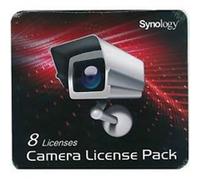
£318.99
cclonline.com(UK)
Delivery from £3.95

£283.62
amazon.co.uk
Free Delivery

£47.99
cclonline.com(UK)
Delivery from £3.95

£293.49
Amazon-marketplace.co.uk
Free Delivery

Synology CLP4 Device Licence x 4 4 Pack Licence x 4
£273.96
ebay.co.uk
Free Delivery
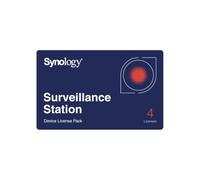
£168.00
amazon.co.uk
Free Delivery
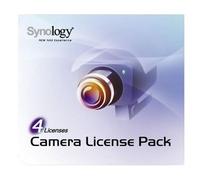
Synology 4x Cameras Licence Pack
£175.99
cclonline.com(UK)
Delivery from £3.95

Synology 16 Channel NVR Deep Learning Video Analytics DVA1622 with HDMI Video Output
£724.15
Amazon-marketplace.co.uk
Free Delivery
🤖 Ask ChatGPT
🛍️ What are the most important purchase criteria?
💰 Tell me the best deals!
📋 Create a short summary!
Buy Synology Camera License Offers for Enhanced Surveillance
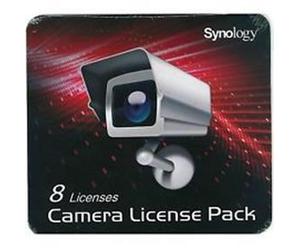
Reference:
cclonline.com(UK)
Buy Synology Camera License Offers for Enhanced Surveillance
When it comes to securing your property or monitoring activities, investing in a Synology camera license can elevate your surveillance setup significantly. At pricehunter.co.uk, we showcase a diverse range of Synology camera licenses that cater to various needs and budgets. Whether you’re a homeowner looking to protect your residence or a business owner aiming to enhance security, we have the perfect solution for you. These licenses are particularly useful for those interested in integrating advanced features such as **video editing** capabilities into their surveillance systems.Understanding Synology Camera Licenses
A Synology camera license is essential for activating your IP cameras on a Synology NAS (Network Attached Storage) device. Each license typically allows you to connect a single camera, enabling you to harness the full power of Synology's surveillance station software. This software provides a user-friendly interface for managing your camera feeds, recording video, and accessing advanced features tailored to your security needs.Choosing the Right License for Your Setup
When looking to buy a Synology camera license, consider the following aspects:- Number of Cameras: Determine how many cameras you plan to connect. Each camera will require its own license, so account for future expansions.
- Type of Surveillance: Evaluate the type of surveillance you need – indoor, outdoor, or both. Some licenses may offer specific features for outdoor cameras.
- Feature Set: Different licenses might unlock various functionalities, such as advanced motion detection, alerts, and cloud backup options. Be sure to choose one that meets your specific requirements.
Comparing Prices: Find the Best Deals
Searching for a cheap Synology camera license can be overwhelming with many options available online. At pricehunter.co.uk, we simplify this process by providing a comprehensive price comparison tool. You can easily compare prices across different retailers and find the best deal that fits your budget. When comparing prices, keep an eye out for special offers or bundle deals that may include additional features or discounts.Purchasing Your License Online
Buying a Synology camera license online is straightforward and convenient. Most retailers offer digital licenses that you can receive instantly via email, allowing you to activate your camera without delays. When purchasing online, ensure that you’re dealing with reputable sellers to avoid any issues with licensing verification and customer support. Always read the terms and conditions to know what you're getting.Installation and Setup Guide
Once you’ve purchased your Synology camera license, setting it up is a breeze. Follow these simple steps:- Log into your Synology NAS: Access the DiskStation Manager (DSM) interface using a web browser.
- Install Surveillance Station: If you haven't already, download and install the Surveillance Station app from the Package Center.
- Activate Your License: Navigate to the License section within the Surveillance Station and enter the license key you received.
- Add Your Cameras: Follow the prompts to add and configure your IP cameras. Make sure they are compatible with your NAS model.
Maximizing Your Investment
To get the most out of your Synology camera license, consider integrating additional features such as cloud storage for recordings or advanced analytics for better monitoring. Many users find value in exploring integration options with third-party software that enhances surveillance capabilities, streamlining your experience. Investing in a Synology camera license not only secures your premises but also provides peace of mind, knowing you have a reliable system in place. Explore the various options available at pricehunter.co.uk to find the license that best suits your needs and budget. Make a well-informed decision today, and enhance your surveillance system effortlessly!How well did the information meet your expectations and assist you further?
Don't forget your voucher code:
Report Illegal Concerns
You are about to report a violation based on the EU Digital Services Act (DSA).