ASUS Zen AiO ZN220ICUK-RA050T 2.5GHz i5-7200U 21.5" 1920x1080pixels Grey All-in-One PC,All-in-One Desktop Computer (54.6 cm (21.5"), Full HD, 1000GB, Windows 10 Home)
£837.13
Amazon-marketplace.co.uk
Free Delivery

ELO Touch E611296 - I-Series 2.0 STANDARD 15.6" Display
£815.02
visunext.co.uk
Delivery from £8.99

£599.00
lenovo.com (UK)
Free Delivery

£1,034.97
Laptopsdirect.co.uk
Delivery from £4.95

£235.46
Amazon-marketplace.co.uk
Free Delivery

£729.97
Laptopsdirect.co.uk
Delivery from £4.95

MSI PRO MP243XP
£202.00
Amazon-marketplace.co.uk
Delivery from £31.65

Dell 27 All-in-One Desktop - w/ Windows 11 Pro & 13th gen Intel Core - 27" HD Screen - 8GB - 512G
£659.00
dell.com/en-uk
Free Delivery

£1,034.97
Laptopsdirect.co.uk
Delivery from £4.95

£246.99
Amazon-marketplace.co.uk
Free Delivery

Dell 27 All-in-One Desktop - w/ Windows 11 & 13th gen Intel Core - 27" HD Screen - 8GB - 512G
£679.00
dell.com/en-uk
Free Delivery

£105.90
Amazon-marketplace.co.uk
Free Delivery

£989.00
Amazon-marketplace.co.uk
Free Delivery

£1,673.03
computersdeal.com
Free Delivery

£840.51
Amazon-marketplace.co.uk
Free Delivery

£595.98
Amazon-marketplace.co.uk
Delivery from £78.80

£835.13
Amazon-marketplace.co.uk
Delivery from £6.00

£738.40
itsupplies.uk
Free Delivery

£455.01
Amazon-marketplace.co.uk
Delivery from £12.99

DELL OptiPlex 7420 plus Intel Core™ i7 i7-14700 60,5 cm (23.8") 1920 x 1080 pixels PC All-in-One 16 Go DDR5-SDRAM 512
£1,390.00
Amazon-marketplace.co.uk
Free Delivery

Acer PC Veriton Z2592G AIO 21.5 i3 W11P
£2,223.70
Amazon-marketplace.co.uk
Free Delivery

DELL OptiPlex 7420 plus Intel Core™ i5 i5-14500 60,5 cm (23.8") 1920 x 1080 pixels PC All-in-One 16 Go DDR5-SDRAM 512
£896.00
Amazon-marketplace.co.uk
Free Delivery

Asus 90PT03T1-M02VW0 23.8" Intel Core i5-1335U 16GB RAM 1TB SSD Brand: ASUS EAN: 4711387841983
£599.00
Amazon-marketplace.co.uk
Free Delivery

Dell PC Optiplex 24 AIO i5 W11P
£957.47
Amazon-marketplace.co.uk
Free Delivery
![HP OmniStudio X All-in-One PC 32-c0177ng [80cm (31,5") 4K-UHD-Display, IntelCore Ultra 7 155H, 32GB RAM, 2TB SSD, NVIDIA RTX 4050, Win11]](https://cdn.pricehunter.co.uk/offer/en/hp-omnistudio-x-all-in-one-pc-32-c0177ng-80cm-31-5-4k-uhd-display-intelcore-ultra-7-155h-32gb-ram-2t-200t180d2c9c0708fd51a61e71a4dd5067d07267f6a36a2.jpg)
HP OmniStudio X All-in-One PC 32-c0177ng [80cm (31,5") 4K-UHD-Display, IntelCore Ultra 7 155H, 32GB RAM, 2TB SSD, NVIDIA RTX 4050, Win11]
£1,999.00
Amazon-marketplace.co.uk
Free Delivery

Dell PC Optiplex 24 AIO i5 W11P Touch, Black
£945.00
Amazon-marketplace.co.uk
Free Delivery

Nilox PC All in One 24 Inch USB 3.0
£702.95
Amazon-marketplace.co.uk
Delivery from £60.82
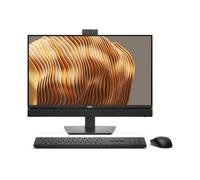
DELL AIO QC24251-U-16GB-512GB-W11P-1Y
£1,208.00
Amazon-marketplace.co.uk
Delivery from £50.45

Lenovo IdeaCentre AIO 3 27ALC6 AMD Ryzen™ 7 7730U 68.6 cm (27") 1920 x 1080 pixels All-in-One PC 16 GB DDR4-SDRAM 1 TB SSD Windows 11 Home Wi-Fi 6 (802.11ax) Black
£890.01
Amazon-marketplace.co.uk
Free Delivery

Dell Opti 3280 AIO i5-10 8GB 256GB 21.5" W10P
£799.00
Amazon-marketplace.co.uk
Delivery from £6.12

MSI PRO 16T 10M-001XEU/5205U/4GB/256/NO/OS
£450.00
Amazon-marketplace.co.uk
Delivery from £1,547.00

HP 24-k0011ng 60.5cm (23.8 Zoll) All-in-One PC Intel® Core i7 i7-10700T 8GB 512GB SSD Intel UHD
£1,555.00
Amazon-marketplace.co.uk
Delivery from £7.00

MSI AIO PRO AP222T 13M-006EU
£942.00
Amazon-marketplace.co.uk
Delivery from £40.00

X1605ZA-MB391W/16"W/i3-1215U/8G/512/W11H
£586.27
Amazon-marketplace.co.uk
Delivery from £5.80

Lenovo IdeaCentre AIO 3 27ALC6 AMD Ryzen™ 7 7730U 68,6 cm (27") 1920 x 1080 pixels PC All-in-One 16 Go DDR4-SDRAM 1
£899.00
Amazon-marketplace.co.uk
Free Delivery

Acer PC AIO 24 Veriton Z2514G i5 W11P
£829.95
Amazon-marketplace.co.uk
Free Delivery

Lenovo All in One 12SD0008SP
£1,731.04
Amazon-marketplace.co.uk
Free Delivery

Dell OptiPlex Plus 7410 Intel® Core™ i5 60.5 cm (23.8") 1920 x 1080 pixels 16 GB DDR5-SDRAM 256 GB SSD All-in-One PC Windows 11 Pro Wi-Fi 6E (802.11ax) Silver
£1,090.00
Amazon-marketplace.co.uk
Free Delivery

MSI Pro AP222T 13M-046EU Intel® Core? i3 i3-13100 54,6 cm (21.5") 1920 x 1080 pixels Écran tactile PC All-in-One 8 Go DDR4-SDRAM 256 Go SSD DOS gratuit Wi-Fi 5 (802.11ac) Blanc
£860.00
Amazon-marketplace.co.uk
Delivery from £40.00

Acer Aspire C27-1655 All-in-One PC - (Intel Core i5-1135G7, 8 GB, 1 TB HDD and 256 GB SSD, NVIDIA MX330, 27 inch Full HD Display, Wireless Keyboard and Mouse, Windows 10, Silver)
£829.99
amazon.co.uk
Free Delivery
- 1
- 2
- 3
- 4
- 5
- next page
🤖 Ask ChatGPT
🛍️ What are the most important purchase criteria?
💰 Tell me the best deals!
📋 Create a short summary!
Exciting Offers to Buy All-in-One PCs

Reference:
Amazon-marketplace.co.uk
Exciting Offers to Buy All-in-One PCs
All-in-one PCs are the perfect blend of functionality and style, offering a sleek design that saves space while packing a powerful punch in terms of performance. At pricehunter.co.uk, we boast a diverse selection of all-in-one PCs, catering to various needs and budgets. Whether you're a student, a professional, or a gaming enthusiast, you’ll find the right machine to meet your requirements at competitive pricing. Let’s dive into the essential factors to consider when buying an all-in-one PC.What is an All-in-One PC?
An all-in-one PC integrates all components, including the monitor and computer hardware, into a single unit. This design eliminates the need for a separate tower, leading to a cleaner workspace. They typically feature:- Compact size for easy placement
- Less clutter with fewer cables
- Modern aesthetics that complement any décor
Key Features to Consider
When exploring options to buy an all-in-one PC, focus on the following key features:- Processor: Look for Intel or AMD processors that meet your performance needs. Higher-end CPUs ensure smoother multitasking.
- RAM: Aim for at least 8GB for everyday use, and consider 16GB or more for gaming or graphic-intensive tasks.
- Storage: Decide between SSDs for faster load times or traditional HDDs for more storage space at a lower price.
- Display: Choose a Full HD or 4K display for superior visuals, especially if you're into gaming or content creation.
Benefits of All-in-One PCs
All-in-one PCs come with numerous advantages that make them a worthwhile investment:- Space Efficiency: Ideal for small apartments or home offices, they help you maximize your available space.
- Easy Setup: With fewer components, setting up an all-in-one PC takes just minutes, letting you get to work faster.
- Stylish Design: Modern designs can enhance your workspace, making it look trendy and organized.
- Reduced Noise: Many models operate quietly, providing a distraction-free environment.
Where to Buy All-in-One PCs Online
Finding the best place to buy an all-in-one PC is crucial for securing the best deals. Here are some tips for shopping online effectively:- Price Comparison: Utilize pricehunter.co.uk to compare prices from various retailers, ensuring you get the best deal.
- Deals and Discounts: Keep an eye out for special promotions or seasonal sales that can help you save money.
- Warranty and Support: Check the warranty period and customer support options offered by the seller.
Budgeting for Your All-in-One PC
Establishing a budget before you start shopping can help narrow down your options. All-in-one PCs can vary significantly in price, typically ranging from affordable to premium models. Consider the following:- Entry-Level: Suitable for basic tasks, these models usually range from £300 to £600.
- Mid-Range: For more demanding tasks, expect to spend between £600 and £1,200.
- High-End: Gaming and professional-grade models can exceed £1,200, offering top-notch performance and features.
Final Tips for Buying All-in-One PCs
As you prepare to make a purchase, keep these tips in mind:- Read Specifications Carefully: Ensure that the PC meets your specific needs for software and tasks.
- Consider Future Upgrades: Some models allow for RAM or storage upgrades, which can extend the lifespan of your device.
- Check Connectivity Options: Look for USB ports, HDMI outputs, and Wi-Fi capabilities that suit your peripherals.
Exciting Offers to Buy All-in-One PCs
The most obvious advantage of an all-in-one PC is probably the look. All PC components are installed behind the screen and are in a single housing, which eliminates the need for cables between the monitor and the PC.
If you also connect your mouse and keyboard via Bluetooth and set up Internet access via WLAN, you only need one cable - the one to the power outlet. Aside from the fact that you don't have to deal with a tangle of cables, you also get a nicer look and avoid the possibility of errors caused by incorrectly connected cables.
Another plus is that you can assemble and disassemble the PC in a few simple steps. So you can easily stow it away and move it flexibly to another place. This is especially advantageous if you don't have a permanent workplace or if you have to move to a different location. The smaller space requirement is also particularly advantageous in this context.
The computers also work with power-saving components and therefore cause less noise than conventional desktop PCs. Many all-in-one PCs can be operated via touchscreen. Overall, these PCs offer a very good overall performance and are often even suitable for current 3D games.
If you also connect your mouse and keyboard via Bluetooth and set up Internet access via WLAN, you only need one cable - the one to the power outlet. Aside from the fact that you don't have to deal with a tangle of cables, you also get a nicer look and avoid the possibility of errors caused by incorrectly connected cables.
Another plus is that you can assemble and disassemble the PC in a few simple steps. So you can easily stow it away and move it flexibly to another place. This is especially advantageous if you don't have a permanent workplace or if you have to move to a different location. The smaller space requirement is also particularly advantageous in this context.
The computers also work with power-saving components and therefore cause less noise than conventional desktop PCs. Many all-in-one PCs can be operated via touchscreen. Overall, these PCs offer a very good overall performance and are often even suitable for current 3D games.
The displays of the all-in-one PCs are usually at least 24 inches, have a screen diagonal of 60 centimeters and are thus significantly larger than notebooks.
Some devices even come with 27-inch displays and a screen diagonal of 68 centimeters. Most screen PCs also display content in Full HD (1920 x 1080 pixels), which is not a bad choice, especially for office programs.
However, if you want to watch 4K videos or edit photos in detail, you'll be better off with a higher-resolution display, like the one on the latest iMac. The 27-inch models, which you can find not only from Apple, but also from HP or Lenovo, have a higher price, but also a higher resolution.
Some devices even come with 27-inch displays and a screen diagonal of 68 centimeters. Most screen PCs also display content in Full HD (1920 x 1080 pixels), which is not a bad choice, especially for office programs.
However, if you want to watch 4K videos or edit photos in detail, you'll be better off with a higher-resolution display, like the one on the latest iMac. The 27-inch models, which you can find not only from Apple, but also from HP or Lenovo, have a higher price, but also a higher resolution.
If you often work with many programs at the same time, you should pay attention to the size of the RAM and preferably choose a model with 16 gigabytes. However, some all-in-one PCs are limited or impossible to upgrade.
Most all-in-one PCs have an SSD, i.e. a "solid state drive", in which the storage medium does not have any moving parts. When transferring data to an external SSD, up to 360 megabytes or more can often flow through the USB cable.
If you want to expand your memory and your device allows it, I recommend a fast SSD for more speed, which you can get with a terabyte storage capacity for little money. A USB hard drive in 2.5-inch format, which does not require a power supply and which you can even find with four terabytes, is also recommended.
Most all-in-one PCs have an SSD, i.e. a "solid state drive", in which the storage medium does not have any moving parts. When transferring data to an external SSD, up to 360 megabytes or more can often flow through the USB cable.
If you want to expand your memory and your device allows it, I recommend a fast SSD for more speed, which you can get with a terabyte storage capacity for little money. A USB hard drive in 2.5-inch format, which does not require a power supply and which you can even find with four terabytes, is also recommended.
Thanks to DVD and Blu-ray drives as well as the right burner, all-in-one computers are also perfect as an inexpensive multimedia PC. However, it depends on the model and the manufacturer which drives the device has.
On Lenovo machines, the DVD burner is often located behind the display, so you won't see it at first glance. This drive extends to the side.
On Lenovo machines, the DVD burner is often located behind the display, so you won't see it at first glance. This drive extends to the side.
With most all-in-one PCs, a power cable is sufficient for operation, because mouse and keyboard often work with wireless technology. However, many cables on the desk are also possible, because the PCs bring significantly more ports than most notebooks. Most of them are located on the back of the device. This is very useful because the cable does not run across the desk when you connect accessories like a multifunctional device or an external hard drive to the PC.
For quickly plugging in a USB stick, however, the ports on the back are a bit awkward. USB ports on the front or side of the PC are much easier to use.
Almost all high-quality models offer two options for connecting to the home network: On the one hand, you can connect wirelessly via WLAN (WiFi) or wired (LAN) via the network jack(s).
Usually, these PCs also come with a keyboard and a mouse that you can connect directly via Bluetooth. Often, other components such as an integrated microphone, speakers or a webcam are also integrated into the case.
You can even connect your PC to your flat-screen TV via an optional HDMI port and experience movies in cinema format this way.
For quickly plugging in a USB stick, however, the ports on the back are a bit awkward. USB ports on the front or side of the PC are much easier to use.
Almost all high-quality models offer two options for connecting to the home network: On the one hand, you can connect wirelessly via WLAN (WiFi) or wired (LAN) via the network jack(s).
Usually, these PCs also come with a keyboard and a mouse that you can connect directly via Bluetooth. Often, other components such as an integrated microphone, speakers or a webcam are also integrated into the case.
You can even connect your PC to your flat-screen TV via an optional HDMI port and experience movies in cinema format this way.
Yes, there are even special All-In-Ones for users who mainly want to play games with their PC. These gaming all-in-one PCs are characterized by powerful processors and very good graphics cards.
Often, the RAM (memory for temporary data) is also very high in these specimens. When gaming, it hardly makes a difference in performance whether you use DDR3 or DDR4. I still recommend you to use DDR4 RAM if your processor supports it. The DDR4 RAM differs in the number of contacts the memory has. The increased number of contacts compared to DDR 1, 2 or 3 allows for faster transfer rates.
Unfortunately, there are no gaming models with a battery, because they need so much power that no battery would really be able to withstand it for long.
Often, the RAM (memory for temporary data) is also very high in these specimens. When gaming, it hardly makes a difference in performance whether you use DDR3 or DDR4. I still recommend you to use DDR4 RAM if your processor supports it. The DDR4 RAM differs in the number of contacts the memory has. The increased number of contacts compared to DDR 1, 2 or 3 allows for faster transfer rates.
Unfortunately, there are no gaming models with a battery, because they need so much power that no battery would really be able to withstand it for long.
Yes, an All-In-One with battery mainly contains notebook components. The advantage is that they are optimally coordinated and work perfectly together. You can choose from almost any operating system: There are models from Apple with OSX, but also variants with Chrome, Windows or Linux.
Models with a battery are especially practical. For example, you can lay it flat on the table and use it as a giant tablet or with a keyboard as a laptop. However, these models are not intended for completely mobile use, but rather for use in your own four walls.
All-in-one PCs with battery are really well suited for private users who do not often upgrade their PC, because that is not really possible with these models.
Models with a battery are especially practical. For example, you can lay it flat on the table and use it as a giant tablet or with a keyboard as a laptop. However, these models are not intended for completely mobile use, but rather for use in your own four walls.
All-in-one PCs with battery are really well suited for private users who do not often upgrade their PC, because that is not really possible with these models.
How well did the information meet your expectations and assist you further?
Don't forget your voucher code:
Report Illegal Concerns
You are about to report a violation based on the EU Digital Services Act (DSA).